An Introduction to the Command-Line (on Unix-like systems)
by Oliver; 20141. Introduction
I took programming in high school, but I never took to it. This, I strongly believe, is because it wasn't taught right—and teaching it right means starting at the beginning, with the command line. The reason for this is three-fold: (1) it gives you a deeper sense of how a high-level computer works (which a glossy front, like Windows, conceals); (2) it's the most natural port of entry into all other programming languages; and (3) it's super-useful in its own right. If you don't know the command line and start programming, some things will forever remain hazy and mysterious, even if you can't put your finger on exactly what they are. If you already know a lot about computers, the point is moot; if you don't, then by all means start your programming education by learning the command line!A word about terminology here: I'm in the habit of horrendously confusing and misusing all of the precisely defined words "the command line", "Unix", "Linux", "the terminal", "the shell", and "Bash." Properly speaking, unix is an operating system while linux refers to a closely-related family of unix-based operating systems, which includes commercial and non-commercial distributions [1]. (Unix was not free under its developer, AT&T, which caused the unix-linux schism.) The command line, as Wikipedia says, is:
... a means of interacting with a computer program where the user issues commands to the program in the form of successive lines of text (command lines) ... The interface is usually implemented with a command line shell, which is a program that accepts commands as text input and converts commands to appropriate operating system functions.This article was originally titled "An Introduction to Unix" and I use "unix" as a shorthand throughout. This is not technically accurate. What I mean when I proselytize for "unix" is simply that you learn how to punch commands in on the command line on a Unix-like system (which includes Linux and Macintosh but excludes Windows [2]). The terminal is your portal into this world. Here's what my mine looks like:
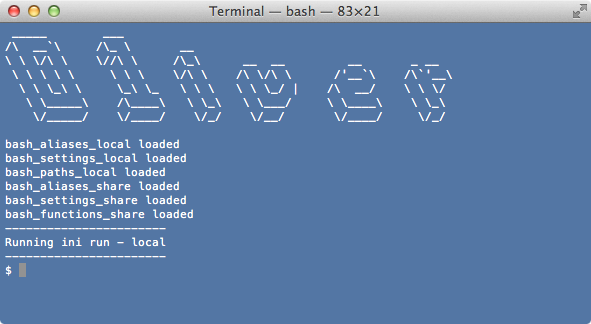
There is a suite of commands to become familiar with—The GNU Core Utilities (wiki entry)—and, in the course of learning them, you learn about computers. This is a foundational piece of your programming education.
In terms of bang for the buck, it's also an excellent investment. You can gain powerful abilities by learning just a little. My coworker was fresh out of his introductory CS course, when he was given a small task by our boss. He wrote a full-fledged program, reading input streams and doing heavy parsing, and then sent an email to the boss that began, "After 1.5 days of madly absorbing perl syntax, I completed the exercise..." He didn't know how to use the command-line at the time, and now a print-out of that email hangs on his wall as a joke—and as a monument to the power of the terminal.
You can find ringing endorsements for learning the command line from all corners of the internet. For instance, in the excellent course Startup Engineering (Stanford/Coursera) Balaji Srinivasan writes:
A command line interface (CLI) is a way to control your computer by typing in commands rather than clicking on buttons in a graphical user interface (GUI). Most computer users are only doing basic things like clicking on links, watching movies, and playing video games, and GUIs are fine for such purposes.To provide foreshadowing, here are some things you can do on the command line:
But to do industrial strength programming - to analyze large datasets, ship a webapp, or build a software startup - you will need an intimate familiarity with the CLI. Not only can many daily tasks be done more quickly at the command line, many others can only be done at the command line, especially in non-Windows environments. You can understand this from an information transmission perspective: while a standard keyboard has 50+ keys that can be hit very precisely in quick succession, achieving the same speed in a GUI is impossible as it would require rapidly moving a mouse cursor over a profusion of 50 buttons. It is for this reason that expert computer users prefer command-line and keyboard-driven interfaces.
- make or rename 100 folders or files en masse
- find all files of a given extension or any file that was created within the last week
- log onto a computer remotely and access its files with ssh
- copy files to your computer directly over the network (no external hard drive necessary!) with rsync
- run a Perl or Python script
- run one of the many programs that are only available on the command line
- see all processes running on your computer or the space occupied by your folders
- see or change the permissions on a file
- parse a text file in any way imaginable (count lines, swap columns, replace words, etc.)
- soundly encrypt your files or communications with gpg2
- run your own web server on the Amazon cloud with nginx
Is this the truth, the whole truth, and nothing but the truth, so help my white ass? I believe it is, but also my trajectory through the world of computing began with unix. So perhaps I instinctively want to push this on other people: do it the way I did it. And, because it occupies a bunch of my neuronal real estate at the moment, I could be considered brainwashed :-)
[1] Still confused about unix vs linux? Refer to the full family tree and these more precise definitions from Wikipedia:
unix: a family of multitasking, multiuser computer operating systems that derive from the original AT&T Unix, developed in the 1970s at the Bell Labs research center by Ken Thompson, Dennis Ritchie, and others
linux: a Unix-like and mostly POSIX-compliant computer operating system assembled under the model of free and open-source software development and distribution [whose] defining component ... is the Linux kernel, an operating system kernel first released [in] 1991 by Linus Torvalds ↑
[2] See the the postscript for a further discussion ↑
