An Introduction to the Command-Line (on Unix-like systems)
by Oliver; 20145. The Unix Filestructure
All the files and directories (a fancy word for "folder") on your computer are stored in a hierarchical tree. Picture a tree in your backyard upside-down, so the trunk is on the top. If you proceed downward, you get to big branches, which then give way to smaller branches, and so on. The trunk contains everything in the sense that everything is connected to it. This is the way it looks on the computer, too, and the trunk is called the root directory. In unix it's represented with a slash:
/
The root contains directories, which contain other directories, and so on, just like our tree.
To get to any particular file or directory, we need to specify the path, which is a slash-delimited address:
/dir1/dir2/dir3/some_file
Note that a full path always starts with the root, because the root contains everything.
As we'll see below, this won't necessarily be the case if we specify the address in a relative way, with respect to our current location in the filesystem.
Let's examine the directory structure on our Macintosh. We'll go to the root directory and look down just one level with the unix command tree. (If we tried to look at the whole thing, we'd print out every file and directory on our computer!) We have:
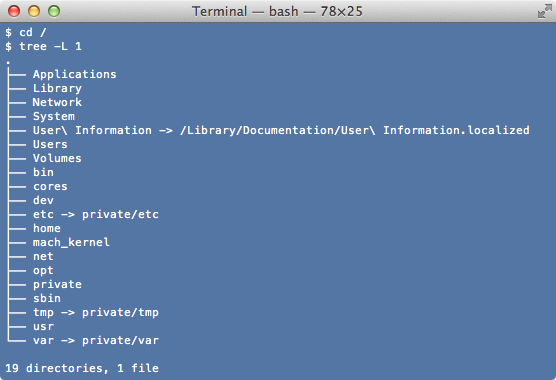
While we're at it, let's also look at the directory /Users/username, which is the specially designated home directory on the Macintosh:
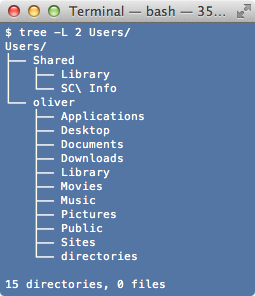
One thing we notice right away is that the Desktop, which holds such a revered spot in the GUI, is just another directory—simply the first one we see when we turn on our computer.
If you're on Linux rather than Mac OS, the directory tree might look less like the screenshot above and more like this:
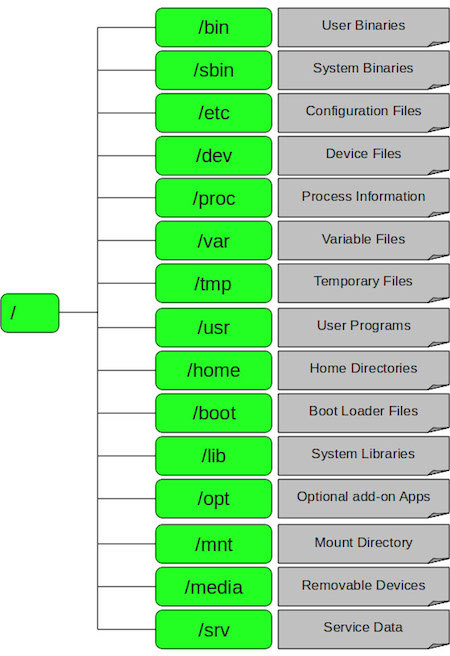
The naming of these folders is not always intuitive, but you can read about the role of each one at thegeekstuff.com.
If the syntax of a unix path looks familiar, it is. A webpage's URL, with its telltale forward slashes, looks like a unix path with a domain prepended to it. This is not a coincidence! For a simple static website, its structure on the web is determined by its underlying directory structure on the server, so navigating to:
http://www.example.com/abc/xyz
will serve you content in the folder websitepath/abc/xyz on the host's computer (i.e., the one owned by example.com).
Modern dynamic websites are more sophisticated than this, but it's neat to reflect that the whole word has learned this unix syntax without knowing it.
To learn more, see the O'Reilly discussion of the unix file structure.
